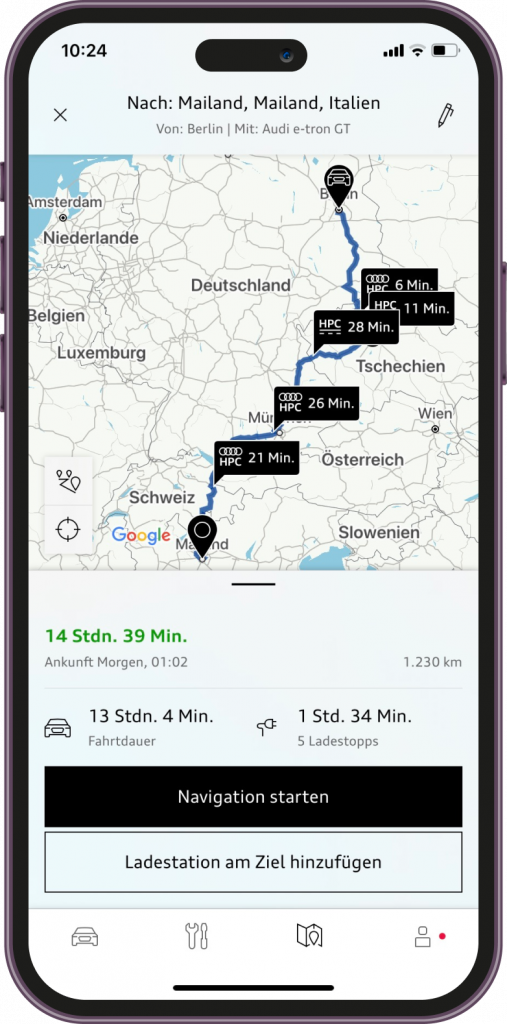EV Route Planner Mobile App
The current version of the EV Route Planner in the Audi app is set to be enhanced with a major update in 2025, bringing a variety of improvements. These updates will not only benefit Audi but also the entire VW Group. The app was built using a versatile design system that can be easily customized for different brands with minimal adjustments. As a result, all VW brands are expected to adopt the same app in the future, offering significant cost savings in development and boosting overall efficiency.
One of the key challenges faced during this process was adapting the design system. Initially, the systems used by different brands were too disparate, but this issue was resolved by standardizing and aligning the systems in close collaboration with the brands.
The upcoming EV Route Planner app, though still in development, introduces a range of exciting new features. Through extensive iterations and user testing, the app has been refined into a highly effective tool, carefully designed to meet the practical needs of users with electric vehicles across the VW Group.
The following section will explore these innovations, using earlier screen displays for reference.
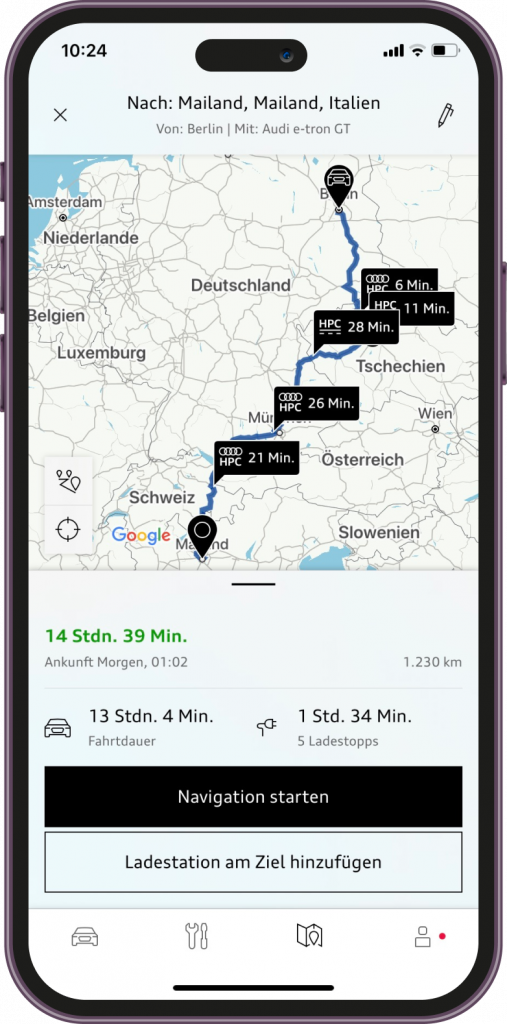
Search & Find
In optimizing the app, ergonomic considerations were paramount to us. To minimize the hand gymnastics required during interaction, we positioned frequently used controls in the lower part of the display, while less commonly used ones were placed higher up. A first-level filtering system aims to facilitate orientation on the map. Through sub-filters, users can delve deeper into their search, allowing not only for filtering by charging stations but also, for instance, by charging power in kW and the proximity to supermarkets or parks. Depending on the zoom level, points of interest are clustered, declustered, and additional information about POIs is either displayed or hidden.
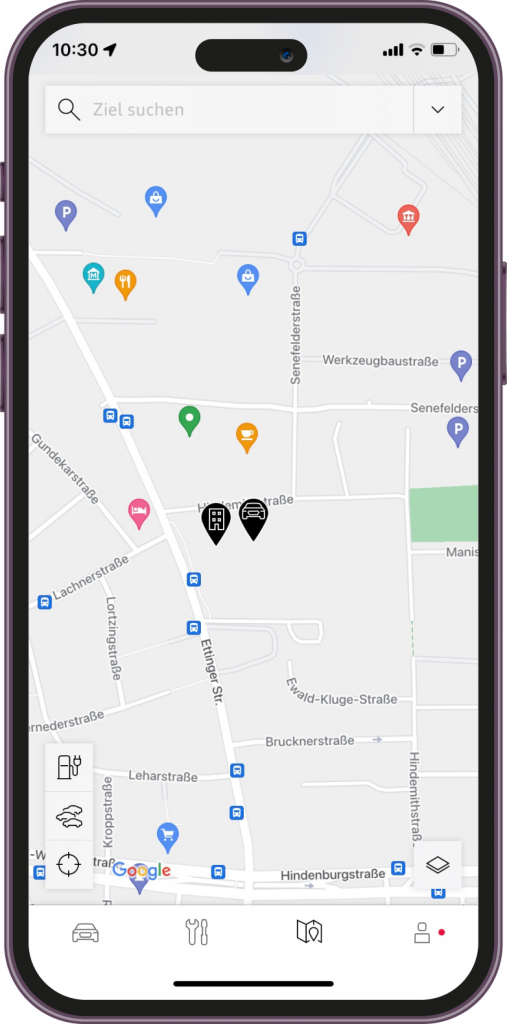
POI View
By clicking on a Point of Interest (POI), the POI details are revealed through a drawer from the bottom. In the first stage, the most crucial details are displayed. For POIs, these include the category, rating, and opening hours. For charging stations, the details encompass the operator, available charging plugs, maximum kW capacity, price, the number of available plugs upon arrival, the last time a plug was used, the rating, and nearby amenities. To present these details at a glance while conserving space and keeping the map visible, the interaction elements have been consolidated into a button ribbon. To access more information, it is possible to pull up the drawer.
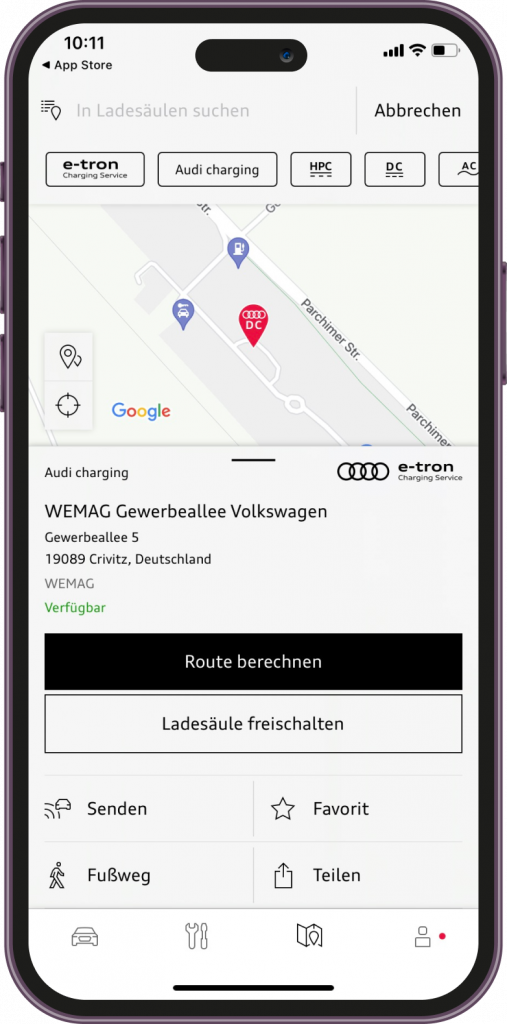
POI Details
After swiping up, additional information becomes visible for the Points of Interest (POIs). For POIs, this includes the services offered, detailed breakdown of amenities that can be displayed on the map. Opening hours, along with occupancy, are graphically represented. Using a dropdown menu, users can switch between days to view occupancy on different days. Furthermore, a phone number, website, rating, and the option to leave a review are provided. Charging stations, in addition to the above, include information such as payment methods and details for individual charging plugs.
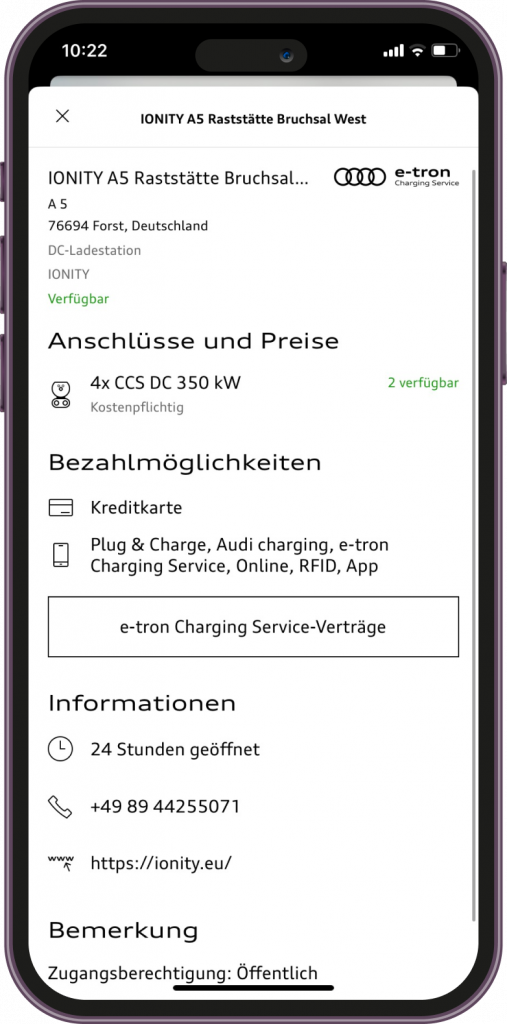
Route Planner
In the new solution, users can not only input the starting state of charge (SOC), but also specify the SOC for stopovers and the final destination, allowing them to arrive with their desired SOC. Stopovers entered by the user will be sensibly integrated into the route. Unlike Google’s navigation system, which sets each new entry as the final destination, our solution acknowledges that users typically enter the final destination first and then add stopovers. This smart approach eliminates the need for extra rearrangements, providing a more seamless experience.
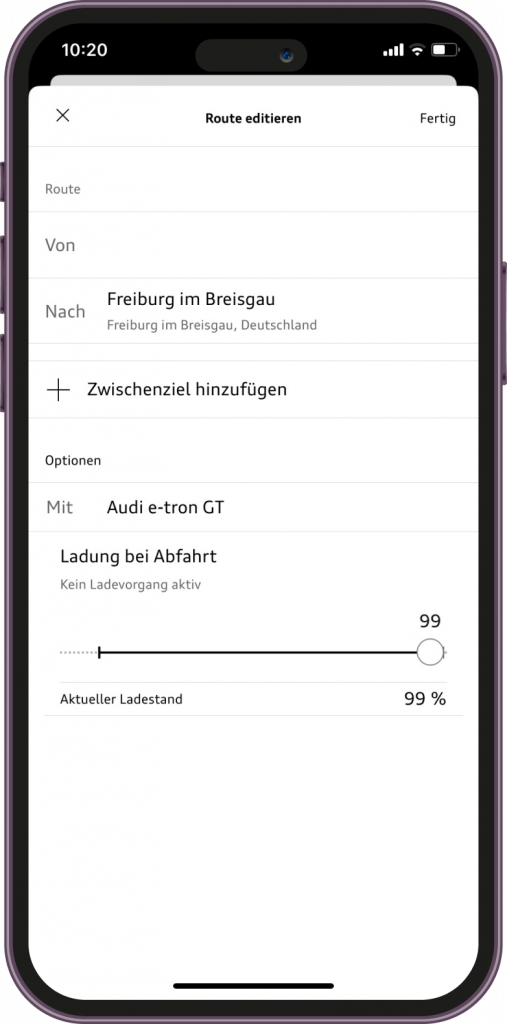
Send Route to Car
The route calculator has been significantly improved, offering faster performance and a far better experience than the previous version. Routes are now optimized with a smart charging plan, perfectly balancing the number of charging stops and the time spent at each. User preferences, such as charging subscription plans, are taken into account so users can fully benefit from their memberships.
Each charging stop can be manually adjusted or extended if desired. With a single click, users can enable „Charge at Destination,“ automatically including a nearby charging station at the final destination in the plan. Once the user is satisfied with the route and any adjustments, it can be sent to the car with just one click. Upon entering the vehicle, the route will already be displayed on the infotainment system and will automatically start once the car is in motion.