We Charge In-Car App
The We Charge In-Car App assists in the detailed search for charging points at a specific location. It can be downloaded and installed for free from the In-Car Shop. The charging stations can be filtered in various ways, such as by power, availability, Plug & Charge capability, provider, or connector type. The In-Car App also provides information on real-time and predicted availability as well as points of interest in the vicinity of the charging point, such as restrooms and restaurants.
The desired charging point can be easily transferred to the navigation system and navigated to directly or integrated into the route. The We Charge In-Car App also enhances the charging station details in the navigation system. Additionally, the In-Car App allows users to provide feedback and read feedback from other users.

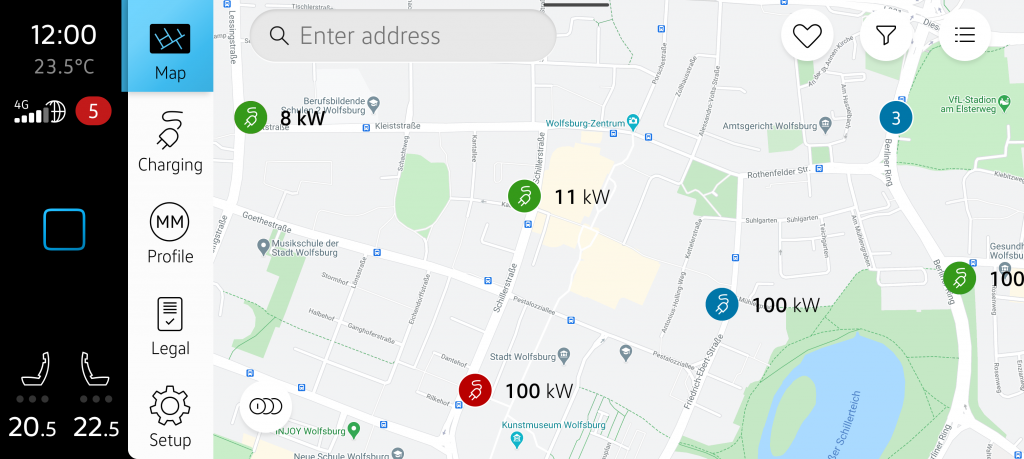
Search & Find
This marks the entry point into the app. There, the map with Charging POIs is displayed. Semantic colors provide information about the status of the charging stations: Green indicates they are available, red signals they are occupied, and blue indicates that no status is available for the charging station. In the upper right corner, there is the option to display charging points in a list. To the left of that, you’ll find the filter and the favorite charging stations. The tab bar on the left allows quick access to the map, charging information, profile, legal details, and settings.
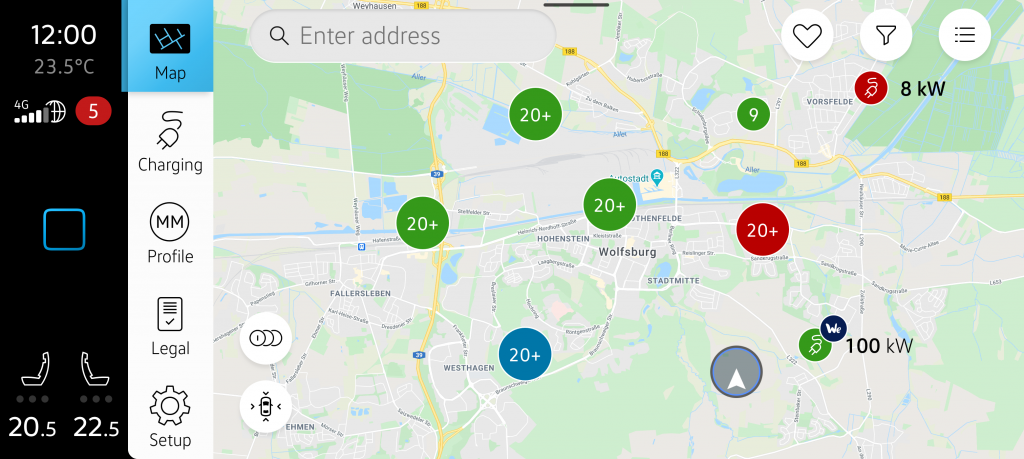
Clustering
Here, the clustering of charging stations on a zoomed-out map is evident. The number within the clusters reflects the quantity of charging stations contained therein. Clicking on the clusters disperses them, and the map zooms in on the area where the cluster has been dissolved.
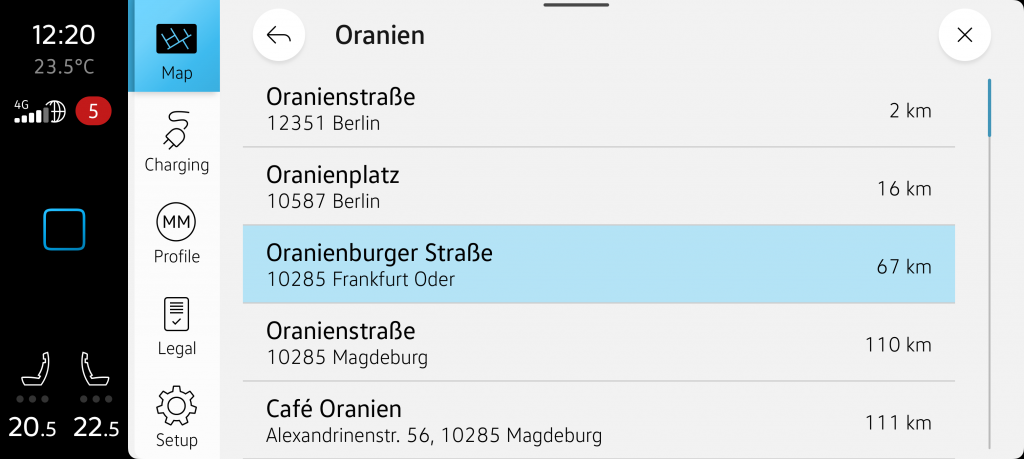
Search Results
Listing of search results after entering a search term.
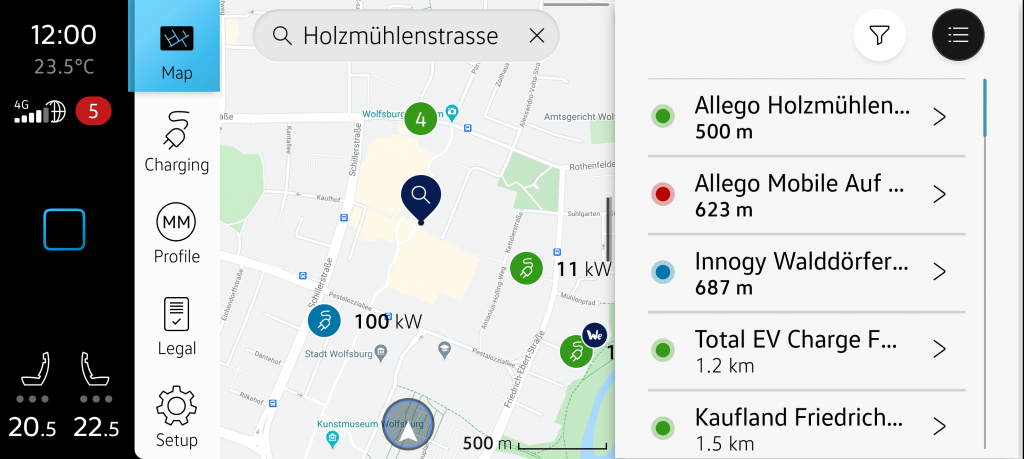
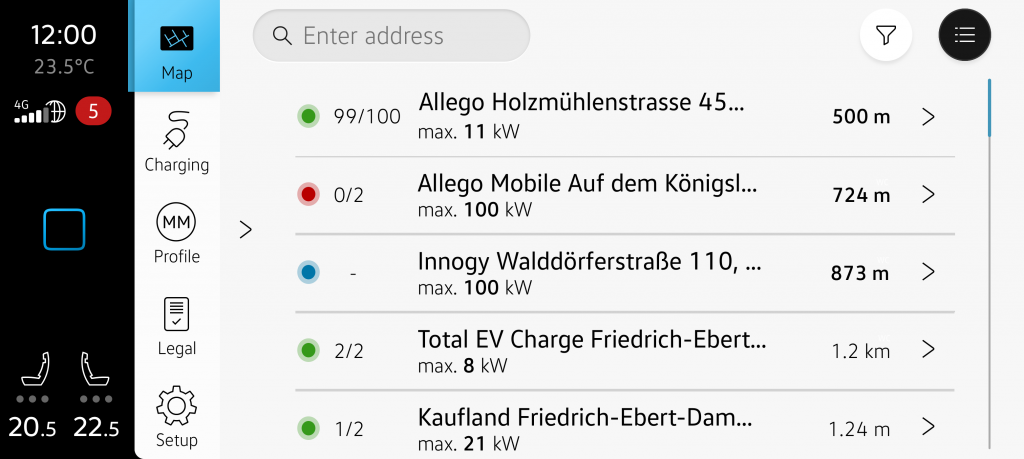
List of Charging Stations
After selecting an entry in the list, the designated point on the map is highlighted. The surrounding charging stations are displayed on both the map and in a list. The handlebar allows for expanding the area of the charging station listing. Additional information, such as the maximum kilowatt capacity of the charging stations, as well as more details about the name and address of the charging station, becomes visible. Alternatively, one can enlarge the map view by sliding the handlebar to the right to get a better overview of the map.
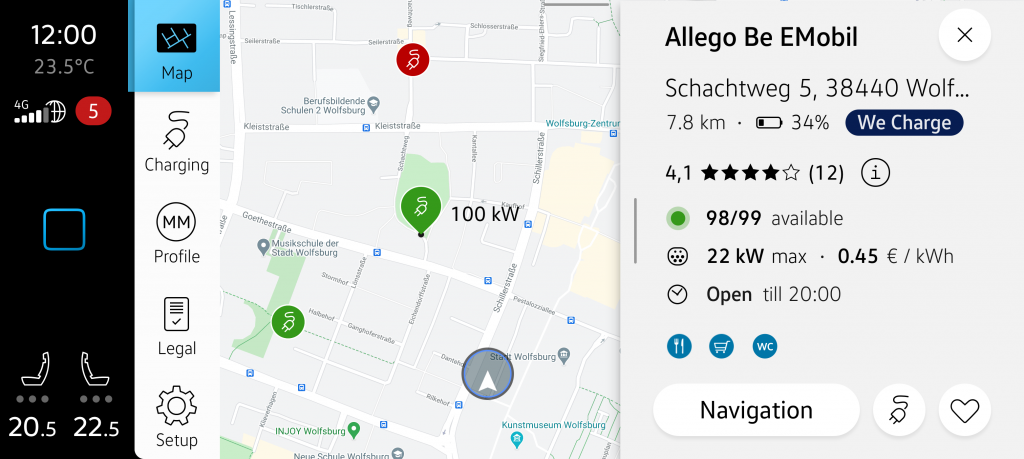
Charging Station
Here, a selected charging station is displayed. It provides information on the distance and the battery level you would have upon arrival. Additionally, it indicates whether it is part of the WeCharge network. The user-generated rating is followed by details on the available number of charging plugs, the maximum power in kilowatts, and the corresponding price per kilowatt-hour. Below, you can find the opening hours and amenities near the charging station. The buttons offer three functions: firstly, the charging station can be favorited to easily locate it later. The second option allows for initiating the charging process directly when already in front of the charging station. The third option provides navigation to this charging station, guiding you to the native navigation system that automatically starts the route guidance to the destination.
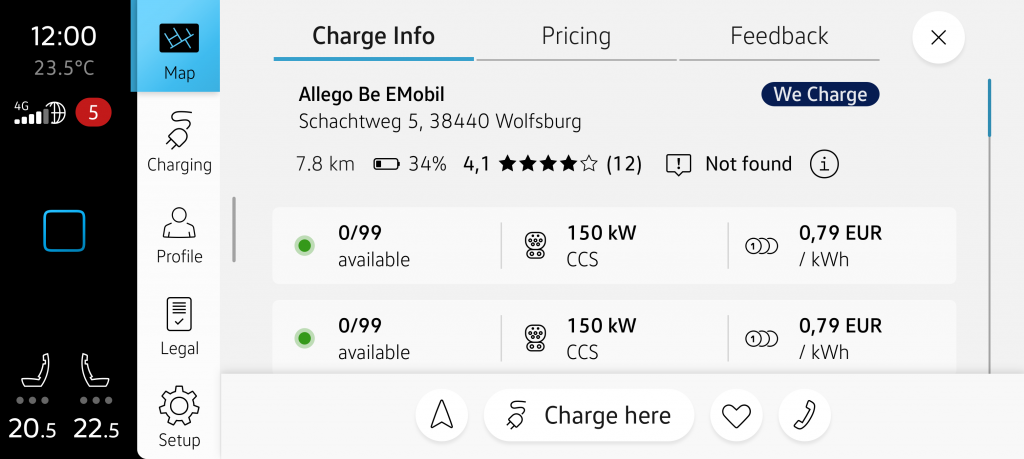
Charging Station Info
With a swipe to the left, you can access more information about the charging station. Here, the charging plugs are clustered based on different power levels. Behind the „Pricing“ tab, you can find details about the conditions, and behind „Feedback,“ there is the option to provide a rating. Another feature is the call button, allowing you to directly contact the provider in case of any issues.
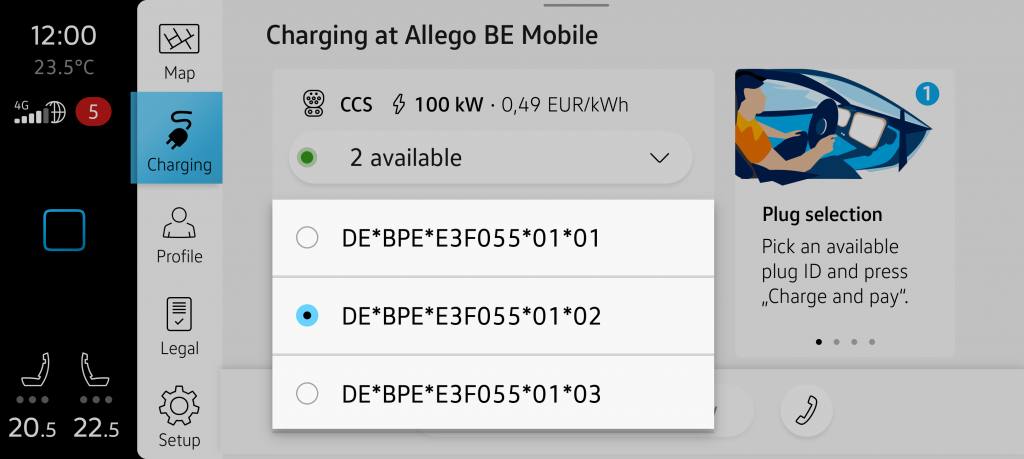
Plug Selector
After clicking „Charge here“ on the previous screen, you will be directed to this screen where you can select the plug.
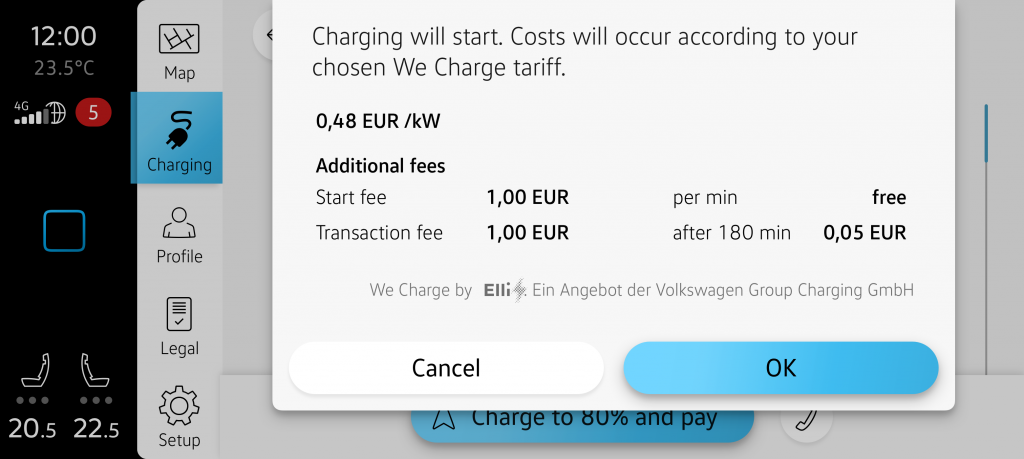
Pricing
After selecting the appropriate plug, the next step provides an overview of all associated costs before initiating the charging process. This is confirmed by selecting „OK.“
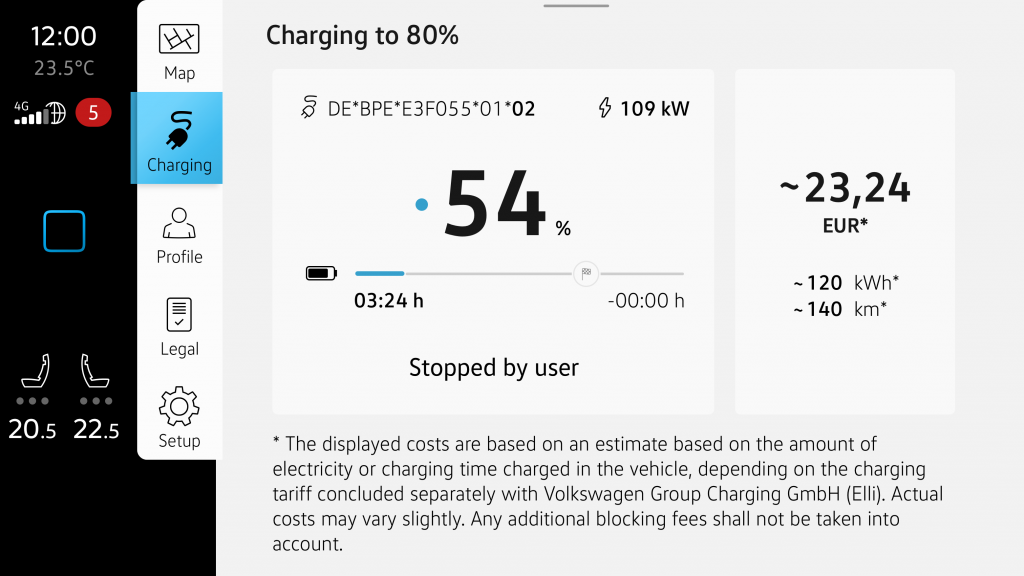
Charging Process
Here is the charging process view. It displays the charging power in kilowatts, the current battery level, the elapsed time, and the remaining time until the charging target is reached. Additionally, the approximate cost is calculated; the actual cost can only be determined after the completion of the charging process based on the charging power and duration.
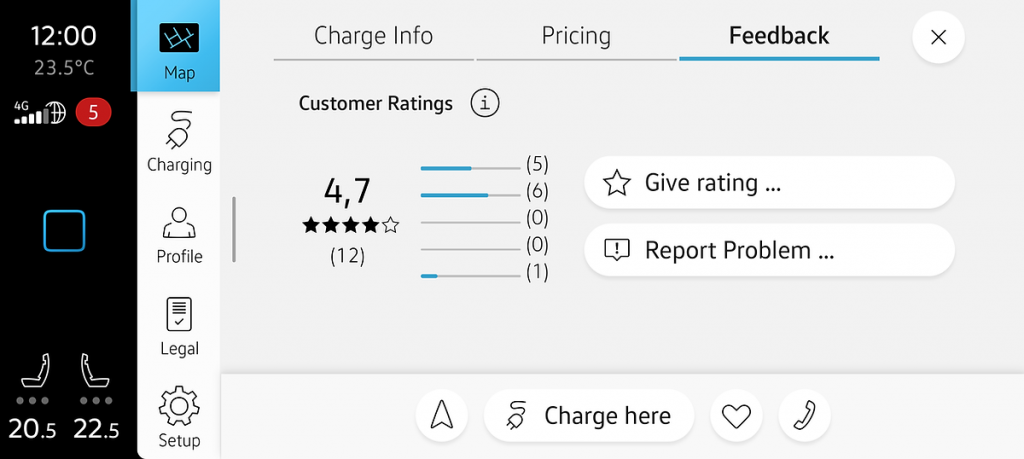
Rating
At this point, you have the opportunity to provide a rating or report the charging station in case of complications. Previous ratings provide insights into how other customers have assessed the charging station.
